To use Livonian in your smartphone, go to Google Play or App Store and find app Divvun Dev Keyboard.
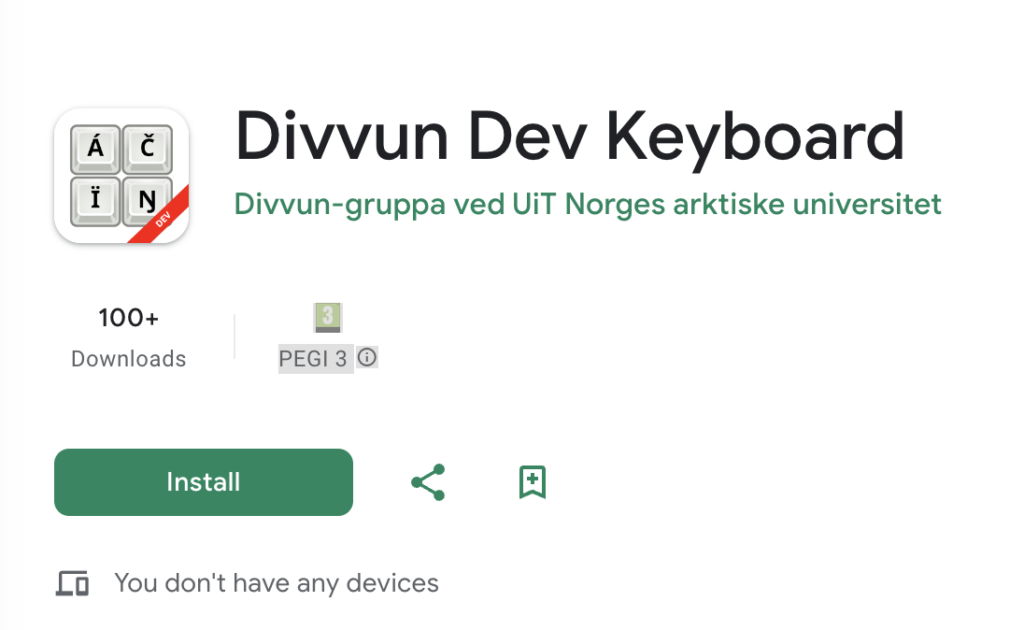
Download the app and follow instructions. When offered to choose language and keyboard, choose Livonian.
That’s it 🙂
If you would like to write in Livonian and have your spelling checked, go to Divvun platform, push the button in the upper left corner of a writing panel (ABC) and chose Languages.
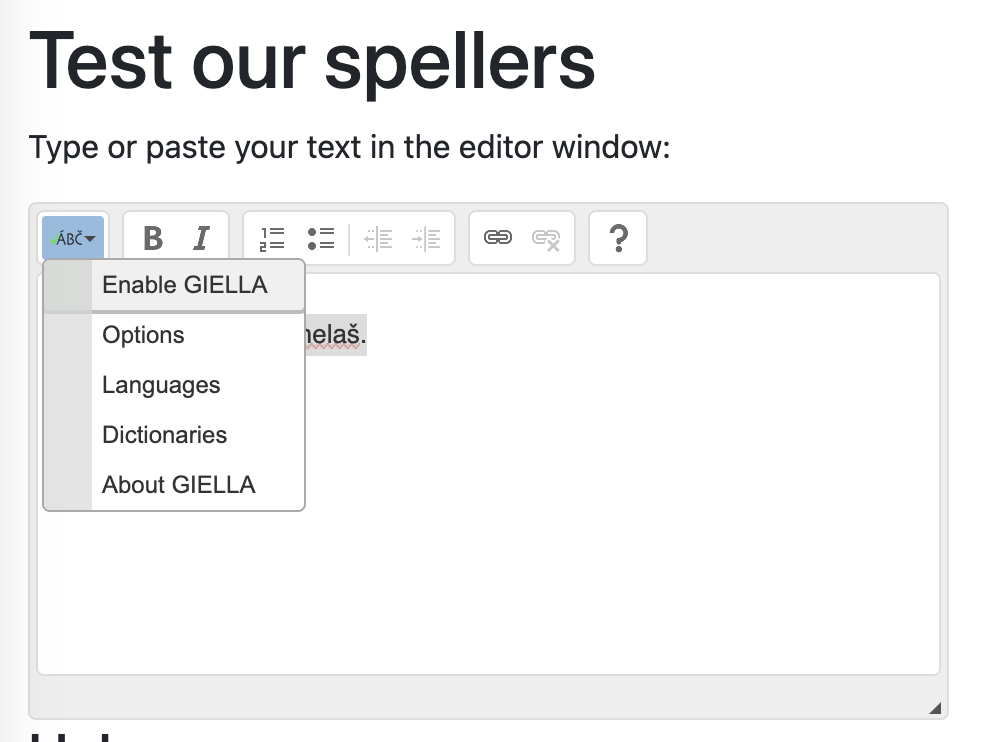
Once pressed, select Livonian from the list and confirm choice by scrolling down and pushing OK button.
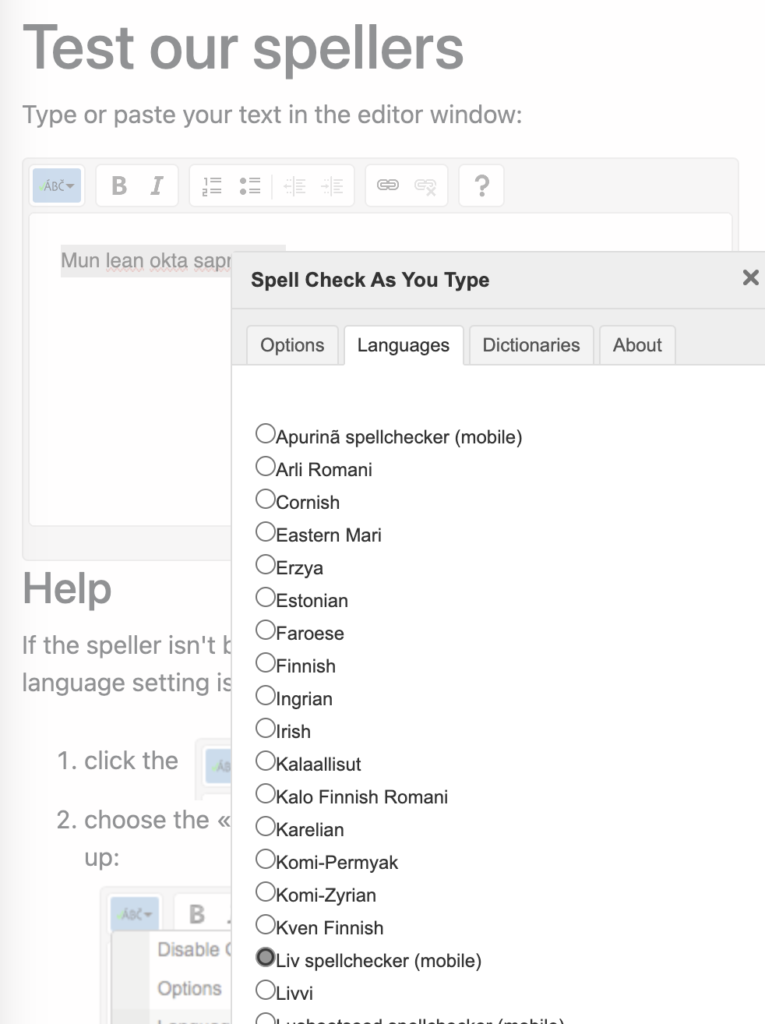
And again – that’s it 🙂
Livonian for smart devices is provided by the UL Livonian Institute in collaboration with Divvun at the Norwegian Arctic University in Tromsø.
Livonian spellcheckers and keyboards for smart devices have been created as part of the State Research Programme “Latvian Studies for the Development of a Latvian and European Society” project “Multifunctional dictionary of Livonian” (VPP-LETONIKA-2021/2-0002).
Special thanks to Sjur Moshagen, Srdan Kvrgic and Jack Rueter.


